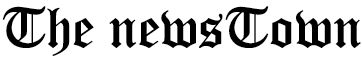Every other year we come to face a new iPad release and there is no doubt that with every new release, we get to enjoy better graphics and amazing speed and processing systems. However, the battery timing remains 10 hours. The battery time has been a constant feature throughout all the iPad versions. For a lot of people, this might seem just fine. However, for people who should use their iPad throughout the day or for at least 12 hours; the battery timing isn’t that good. Moreover, we cannot disagree with the fact that if you work constantly on the iPad, the battery drains too fast. So here are some quick ways that will effectively provide you with some extra hours with your iPad.
- Keep the Brightness Low:
We all are used to the iPad’s great brightness but it eats away battery too fast. So, adjust the brightness before you start using it. You can keep it to the minimum level or the point where you can clearly see the screen.
- Turn Location Services Off:
Many of us don’t use GPS or the location services on an iPad. We usually do so through our iPhone. So, you can turn off the GPS while you are working so that the iPad doesn’t have to work extra to keep tracking your location. This easy tip saves a lot of battery. And you can simply turn the GPS on whenever you need it.
- Avoid Checking Mail Again and Again:
Have you ever noticed the time your iPad takes while it loads your email? Loading your mail takes up a lot of battery. And if you plan on doing so tons of time per day, then you can imagine how much of your battery is going to drain. Thus, try fetching for your mail less. Do so twice or thrice daily until and unless an important mail has to reach you.
- Turn “Background App Refresh” Off:
A lot of people don’t know about this yet. My friend who has been using iPhone since 5 years, has no idea about this. Here is what you need to do; go to General Settings and simply scroll down until you see Background App Refresh in there. Turn it off and you are going to save a lot of battery. This starts refreshing an app on its own while you are using another app or not using the phone at all. This is how Facebook keeps updating your newsfeed on its own.
- Smart Case is a Savior:
When you invest so much in an iPad, just invest a little more into an amazing Smart Case too. A smart case saves your battery by allowing the iPad to go into suspend mode as soon as the flap of the case is closed. For people who hit the Sleep button, might find this useless. But for people who don’t have a habit of doing so again and again, will find the smart case contributing!
So try these simple and quick ways to save your iPad’s battery and keep it on the run for the entire day. Just make sure that it is fully charged when you leave with it from your home!