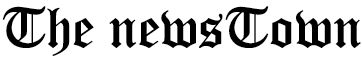If you have invested in a 2016 MacBook Pro then you might not be receiving the lavish battery life of 10 hours that Apple has to offer. But you can always fight against the odds and make your MacBook Pro battery last a little longer than it does or maybe an entire day too. So what do you need to do for it? It’s all in here!
- Try to Ignore Entering USB Devices Again and Again:
When you plug in anything into a laptop or computer, it wakes up to communicate with it. If you want to plug in a USB, it is better to put your MacBook into low power mode. Even your external drives, they will eat your battery too so to be on the safer side, push the low power mode on.
- Dim the Brightness:
When we talk about low power mode, don’t forget to dim the brightness too. The more the brightness, the faster your MacBook will drain the battery. Thus, dim the brightness to the level where you can easily view the screen.
- Safari is the Best Browser:
This might sound weird because Apple is known as the ultimate battery eater. But it is proved that Safari does better with battery life than other browsers. So it is better to use Safari on your MacBook as it doesn’t eat battery that much.
- Quit Applications:
We usually open a ton of apps when we are working on or MacBook. We assume that if we are not using an app, its remaining open won’t affect the battery a lot. But it actually does. The MacBook will keep working to receive latest notifications or search to bring the freshest news to you. Thus it actually does keep working. So it is better to close all the apps that you are not using to save battery to the maximum.
- Turn off Wi-Fi:
Sometimes we are just writing a report and we really don’t internet connection for it. So what is the Wi-Fi doing for your laptop? It is actually eating your battery really fast. So turn it off and make sure that you just keep it on when you need it.
- Mute Sounds:
If you are working at your office, you won’t be needing the sounds much. So it is better to switch them off. Turn the sounds to mute and that will somehow save a bit of your battery. This might not seem like much but it does help.
- Eject CD or DVD:
Eject CDs and DVDs if you are not playing them. The CD-ROM keeps working and you will be unconsciously draining your MacBook’s battery life.
Our small steps can actually manage to make out MacBook Pro battery last all day. If you keep in view all of these, you will easily be able save a lot of energy and make your MacBook stay an entire day with you.